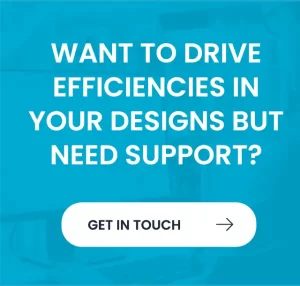Autodesk Inventor is a powerful tool for 3D mechanical design, simulation, and documentation. Whether you are moving from 2D drafting to 3D modelling, looking to improve your assembly workflows, or exploring simulation tools, the right training can accelerate your progress. However, the more prepared you are before your course, the more value you will get from it.
At Quadra, we deliver industry-focused Inventor training across the UK, including Inventor Introduction to Solid Modelling Essentials for new users, Inventor Introduction for Experienced CAD Users for those transitioning from other CAD systems, and Introduction to Stress Analysis for engineers who want to simulate and validate their designs. Here is how you can prepare so you get the most out of your training time.
1. Clarify Your Learning Goals
Before you start, think about what you want to achieve. If you are brand new to Inventor, the Inventor Introduction to Solid Modelling Essentials course will teach you the core skills for creating parts, assemblies, and drawings from scratch. Preparation means you will arrive ready to focus on design workflows rather than basic navigation.
If you already have strong CAD skills in another package, the Inventor Introduction for Experienced CAD Users course will help you adapt quickly to Inventor’s interface and commands. Being prepared with an understanding of your current workflows will make it easier to translate them into Inventor.
If you are interested in validating designs, the Introduction to Stress Analysis course teaches you how to run simulations, interpret results, and optimise models. Reviewing basic engineering principles beforehand will allow you to get more from the exercises and confidently apply them to your projects.
2. Review Your Current Skills
Identify what you already know about CAD and 3D modelling. If you have used Inventor before, list the commands or workflows you find challenging. For example, if you are taking the Solid Modelling Essentials course, knowing your strengths and weaknesses helps the trainer focus on areas that will give you the most benefit.
3. Install or Access Inventor Before the Course
If possible, have Inventor installed and ready before training begins. Even if you only explore the menus and try basic sketching, it will make the start of any course smoother — particularly the Solid Modelling Essentials and Experienced CAD Users courses where you will be building models right from the first session.
4. Gather Relevant Project Files
Bringing your own parts, assemblies, or drawings allows you to apply what you learn directly to real work. This is especially valuable in the Stress Analysis course, where using your own designs means you can validate components you actually plan to manufacture.
5. Prepare Your Workspace
For remote learning, set up a comfortable workspace with a reliable computer and, ideally, two monitors. Having a smooth technical setup means you can focus on learning instead of troubleshooting — an important factor for all three courses.
6. Brush Up on Basic Engineering Concepts
Refresh your knowledge of tolerances, materials, and mechanical principles. This is most critical for the Stress Analysis course, where understanding the theory behind simulation will help you interpret results accurately.
7. Bring Questions and Real-World Scenarios
Think about the challenges you face at work and bring them to your course. In the Experienced CAD Users course, this might be about converting your existing workflows. In the Solid Modelling Essentials course, it could be about understanding how to structure assemblies. In the Stress Analysis course, it may be questions about load cases or material behaviour.
8. Be Ready to Practise After the Course
Training is only the beginning. Plan to spend time using your new skills straight away, whether it is modelling your own designs from scratch, transitioning projects from another CAD system, or running simulations to test your work.
Conclusion
Preparation is the key to maximising your results from Inventor training. Whether you are learning the fundamentals in our Inventor Introduction to Solid Modelling Essentials course, adapting quickly in our Inventor Introduction for Experienced CAD Users course, or testing your designs in our Introduction to Stress Analysis course, taking time to prepare will help you learn faster, work more efficiently, and get a stronger return on your training investment.