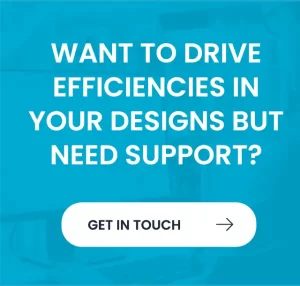But Firstly, What is a Hierarchical Layout?
Hierarchical blocks are normally used for top-down designs, where the block is drawn on the top-level schematic and associated signal pins are added.
Benefits of a Hierarchical Design
- Hierarchy reduces the workload for identical blocks of circuitry.
- Hierarchy encourages team pcb design
- Hierarchy enables design reuse.
Want more information about eCADSTAR and PCB design, contact us below
If I copy these devices and drop some down here.
I’m just doing this because I am going to create a Hierarchical block from an existing piece of circuit and you need a component in there to do that.
But that also shows how we can split the net as we are placing a component
Block from area. You need to give it a name
Quadra Block and I will just draw a rectangle around here and there it has created a block for us. Now you can right-click and edit the symbol to make the symbol smaller
Let’s move these, rotate, fit to data. I can change the colour of this and you can add additional pins. and save and that has updated that symbol in my schematic.
But the contents of the symbol, I can access it with a right-click, I can drop down to the lower level in the hierarchy. There we can see the circuit. We can also see it in our design tree, I’m in sheet 1 and there’s the block.
So a couple of different ways to access that
For more information about eCADSTAR
For more information please contact us today!