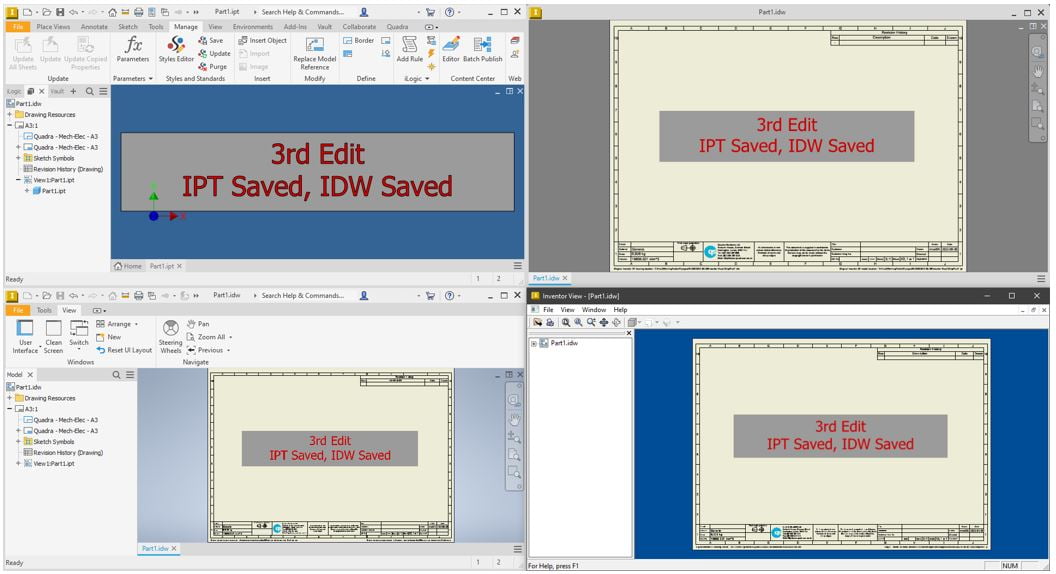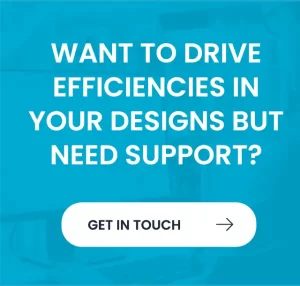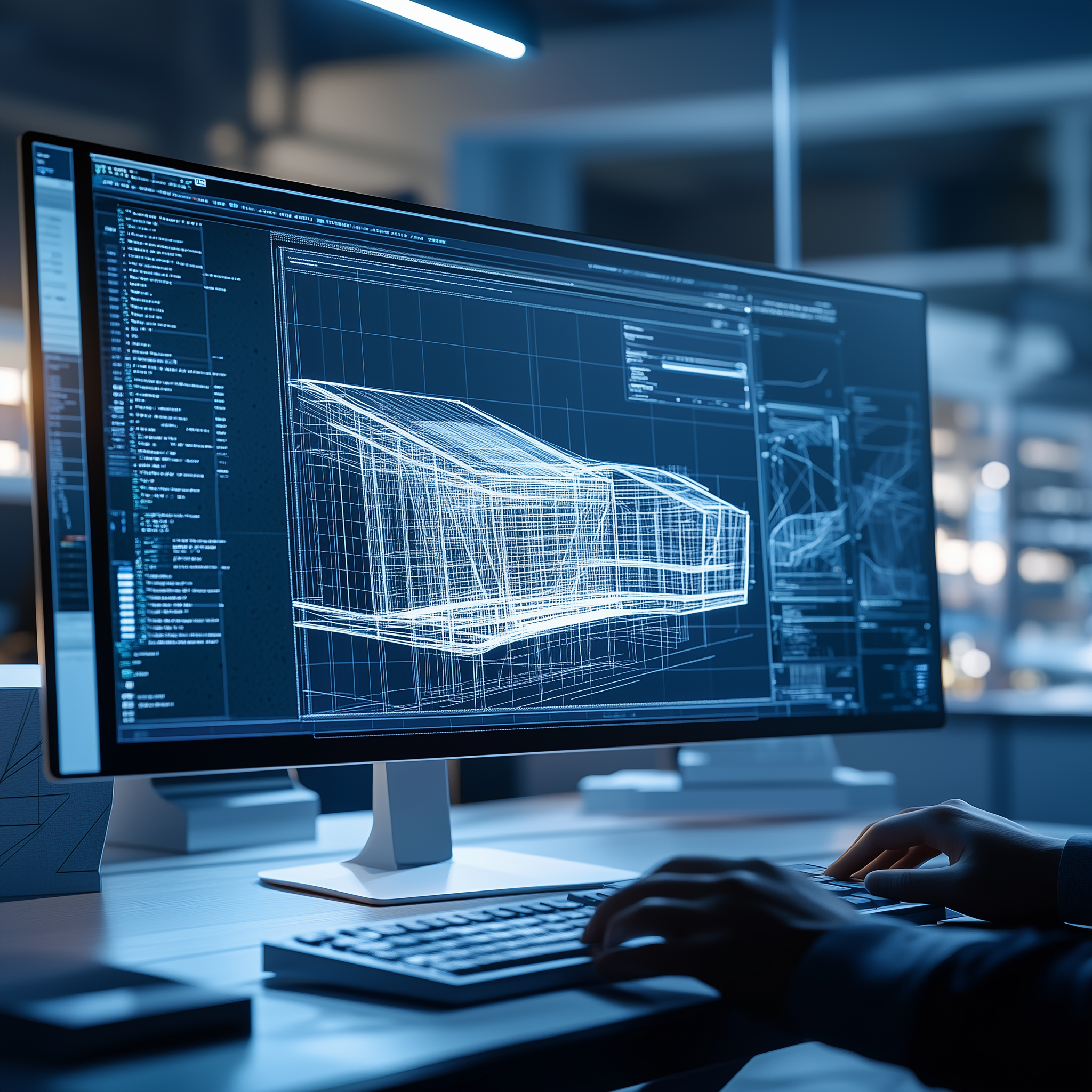Back in the day, to view Inventor files without the use of Inventor itself we had to use Inventor View. Now, this was, for the longest time perfectly acceptable. In fact, Autodesk themselves used it as part of the Vault offerings to view their ‘own’ data. Click here to view.
While Inventor View served its purpose, it did/does have some limitations.
When accessing files via Inventor view, we are actually seeing the Part / Assembly / Drawing as it was when it was last saved. Now with 3D data, this shouldn’t ever be an issue, but with 2D data there are considerations.
Do we want to view the drawing as it was last saved (3 weeks ago for example)? or should we be seeing it as it currently is. (taking into consideration the 3D data that has been updated more recently than the last 3 weeks).
With inventor view, we only see the data as it was last saved (this to be fair is probably a good thing in the case of a released drawing) we cannot view truly up-to-date data.
Read Only Mode
With the current crop of inventor, we now have access to Inventor Read Only Mode. Now, this does exactly as it says on the tin, it IS Inventor, but it IS Read Only!
Using actual Inventor, but with all the ‘creation’ tools removed, we now know that we are looking at the current data, as its stands today, not 3 weeks ago when not was last saved. This means, an Assembly for example now has up-to-date constraints, Drawings show a clean/current view taking into consideration any recent 3D changes.
With Inventor View, we can only view (including Zoom, Pan, and Orbit) and print models/drawings. When opening the same data with Inventor Read Only Mode, we have access to all the tools in full Inventor but without any editing capabilities. We can interact and query the model browser, use the inspect tools (measure, interference analysis etc), access the BOM in an Assembly and so on.
Inventor Read Only Mode is installed automatically as a ‘partner product’ to the full Inventor install, which means if you already use Inventor 2020 or newer, you already have access to the software.
Anyone can get Inventor Read Only Mode. So your colleagues, shop floor personnel, Customers etc can view your Inventor data in full fidelity as it was meant to be viewed.
To gain access to Inventor Read Only Mode, just download and install the Inventor trial (full Inventor) HERE.
An Inventor Read Only Mode shortcut is created which remains available even after the trial expires (30 days)
Best of all, Inventor Read Only Mode is FREE!
Tools available with Inventor Read Only Mode
Parts
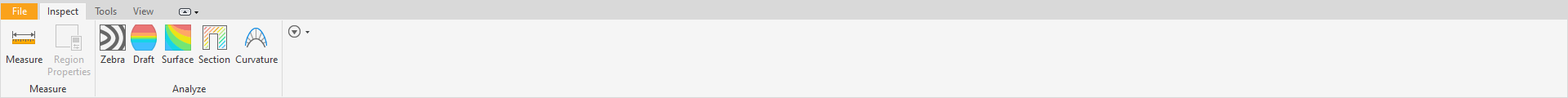
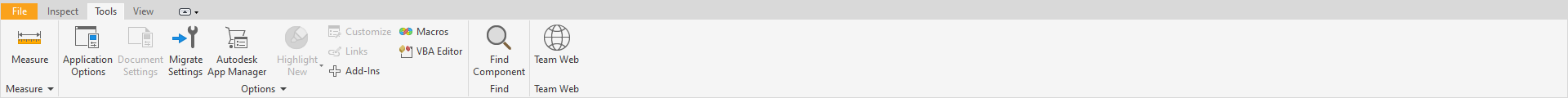

Assemblies
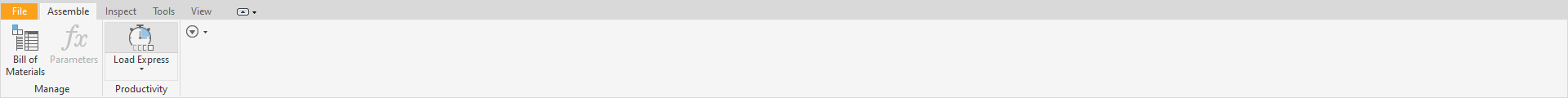
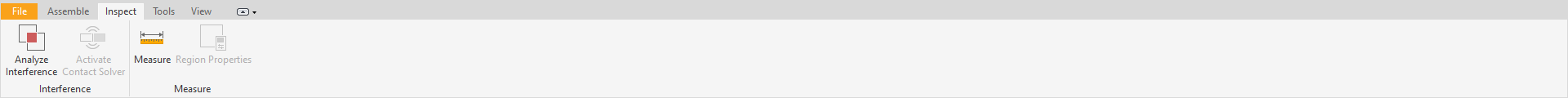
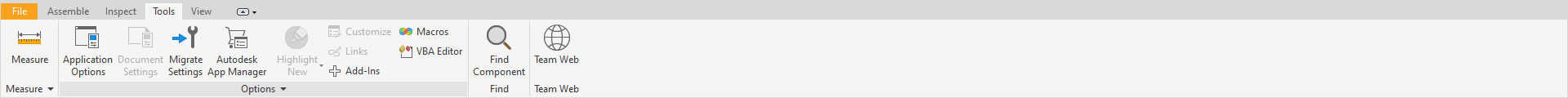

Drawings
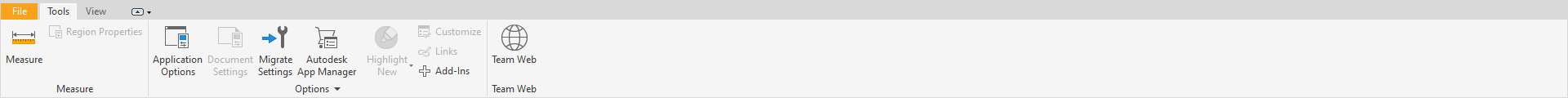
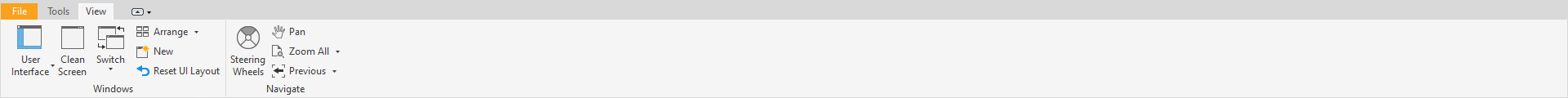
In the image below, the top row shows full Inventor Professional, giving us up-to-date information
On the second row, Inventor ‘Read Only’ (left) & Inventor View (Right) can be seen with the saved information displaying correctly
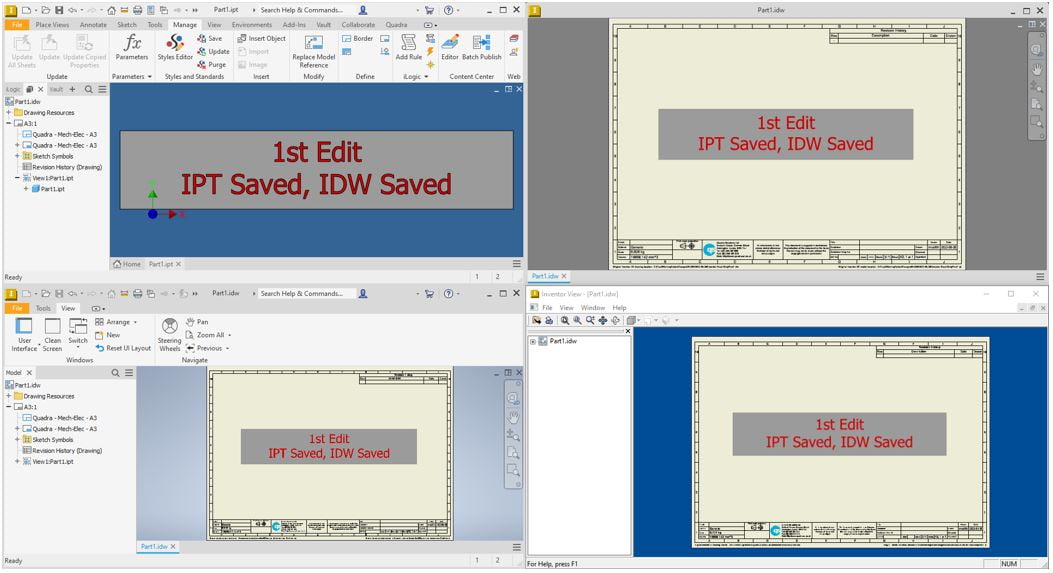
At this point, I have updated and saved the IPT, and then activated the IDW. Full Inventor has automatically updated the IDW with the latest 3D changes and a save is pending.
On the lower half, we can see the reloaded Inventor ‘Read Only’ has updated the IDW. It has been done to reflect the true current state of the IPT, BUT Inventor View is still showing us the ‘as saved’ data which is now stale.
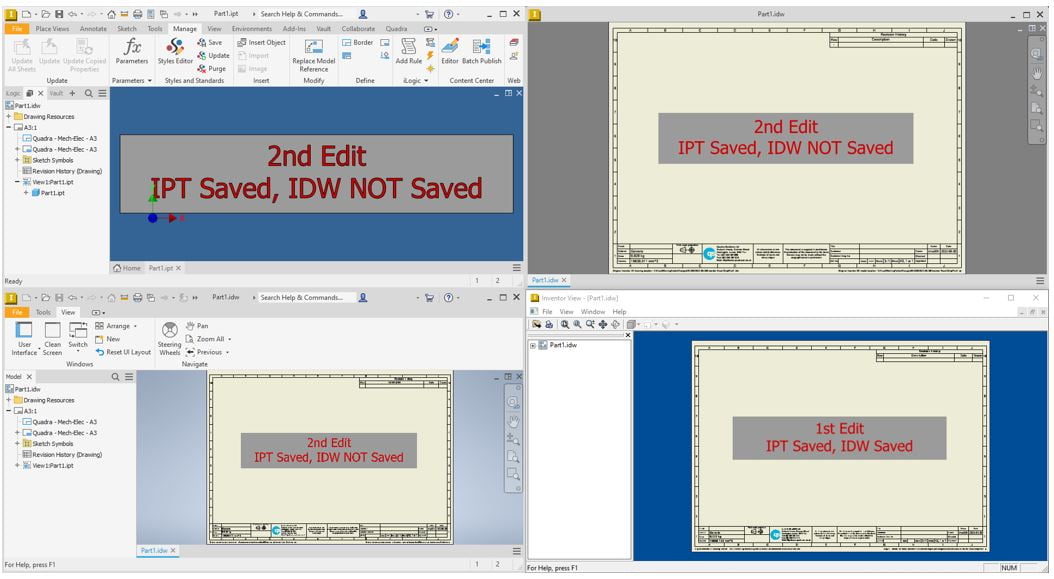
Finally, now that I have saved the IDW (top right) within full Inventor Pro, both Inventor ‘Read Only’ AND Inventor View have access to the latest design