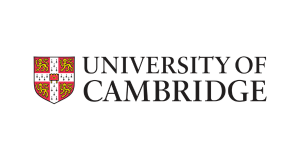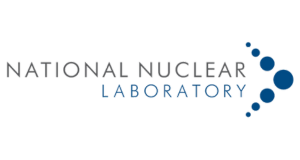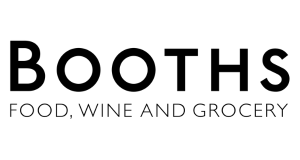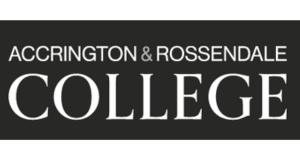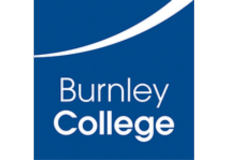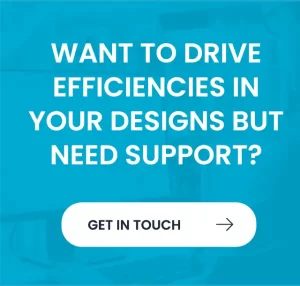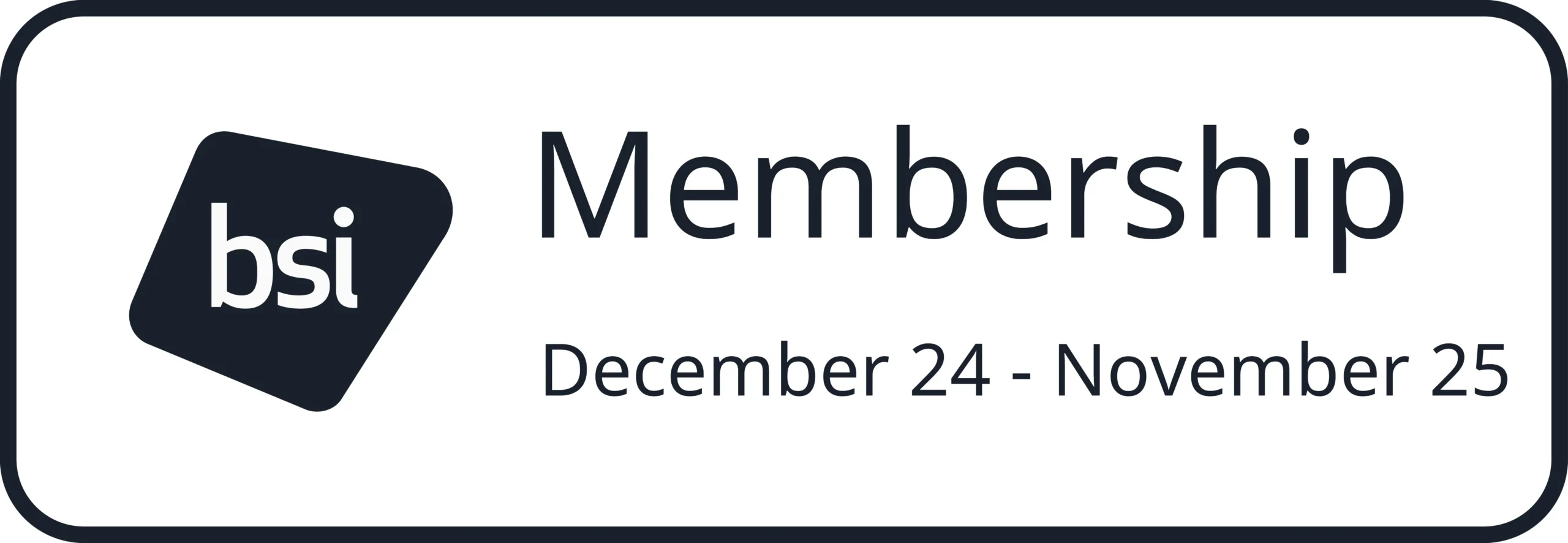InfoDrainage
What is Autodesk InfoDrainage?
Autodesk InfoDrainage® is a full design and analysis solution that designers, developers, landscape architects, engineers, consultants, and approval authorities rely on to:
– Design and audit drainage systems quickly and confidently
– Deliver sustainable, cost-effective, and compliant designs
– Accelerate BIM (Building Information Modeling) workflows
Benefits of Autodesk InfoDrainage
Easy to use
Use a single, automated platform for any project, with intuitive controls and clear visualisation.
Optimised design
Deliver compliant, sustainable, optimally sized, cost-effective designs—on time and within budget.
Quicker approvals
Streamline approval processes with clear, defendable, and reviewable drainage designs.
What you can do with Autodesk InfoDrainage?
Take the complexity out of drainage design
Improve efficiency, compliance, and control across the lifecycle of your project. Saving time on sustainable design lets you optimize workflows and obtain faster approvals.
InfoDrainage Features
Handy integrations to enhance the design process
Shorten design time with built-in integration of Civil 3D, data exchange, and other CAD and GIS platforms.
InfoDrainage Features
Simpler regulatory compliance
Use auditing tools to simplify compliance. Generate custom reports and templates for local regulations and requirements in a number of languages and units.
InfoDrainage Features
InfoWorks ICM
What is Autodesk InfoWorks ICM?
InfoWorks ICM is an advanced, integrated catchment modeling software with cloud capabilities that model complex hydraulic and hydrologic network elements quickly and accurately in a collaborative environment.
– Plan for capacity improvements, system expansions, and emergency scenarios
– Deliver fast, accurate, easy-to-interpret visual results
– Model small to large stormwater and wastewater networks in the cloud
Why use Autodesk InfoWorks ICM?
Cloud Capabilities
Minimise project downtime from otherwise lengthy simulations.
Single platform
Solve water issues comprehensively, all in one space.
Connected experience
Collaborate smoothly with teams in the technical workspace.
Community and environmental protection
Stay informed about forecast network response to allow flood and spill prevention.
What you can do with Autodesk InfoWorks ICM
Improve the way you model with speed, accuracy, and connectivity
Give your team the fastest results with premium hardware and a connected modelling experience. Create hydrodynamic models anywhere in the world with scalable, flexible, resourceful, and cloud-optimized software.
See InfoWorks Features
Time-saving simulations
Cloud capabilities reduce project downtime with speedy simulations to help you make clear and decisive engineering decisions. Streamline model building and data entry to free up time for interpreting results.
See InfoWorks Features
Flood and spill risk forecast options
Gain a comprehensive understanding of stormwater and wastewater challenges and review multiple scenario results. Confidently explain water issues to the community and provide informed mitigation plans.
See InfoWorks Features
InfoWorks WS Pro
Autodesk InfoWorks WS Pro: Collaborative water distribution modelling
With Autodesk InfoWorks WS Pro, engineers can accurately model water distribution systems.
– Plan for the short- and long-term horizons in a collaborative, multi-user cloud environment.
– Analyse outages to determine out-of-service customers. Find out how to limit disruption.
– Accurately represent system operations in record speed, including a wide range of pumps and valves.
Why use Autodesk InfoWorks WS Pro?
Collaborate within and between teams
Improve productivity with team editing of the water distribution model and smart tracking.
Efficiently simulate in a cloud environment
Conduct rapid analysis using the scalability of cloud.
Trust operational insights
Increase operational confidence through SCADA integration and detailed hydraulics.
What you can do with Autodesk InfoWorks WS Pro
Boost efficiency in representing real water systems
Automate the connection to third-party applications such as GIS and telemetry, shortening model building time while ensuring model results reflect the real system. InfoWorks WS Pro improves productivity and provides a reliable decision-support tool.
See InfoWorks WS Pro Features
Improve team productivity with reliable database operations
Scalable, enterprise-access hydraulic models provide multi-user editing, version-controlled model tracking to resolve conflicts between changes, customizable user permissions, and data flags to keep track of changes in the model.
See InfoWorks WS Pro Features
Quickly and accurately model water systems
Build, edit, and run complete hydraulic models accurately and efficiently for any represented network infrastructure lifecycle stage, from planning and design to operations and maintenance.
See InfoWorks WS Pro Features
InfoWater Pro
What is Autodesk InfoWater Pro?
Engineers use Autodesk InfoWater Pro® software to model water distribution systems in an easy-to-use GIS interface.
Leverage spatial analysis tools available in ArcGIS Pro to help with model building and management.
Analyse and understand criticality in your system, including pressure transient events.
Present results clearly and share them in ArcGIS Online.
Why use Autodesk InfoWater Pro?
Easily map and analyse water systems
Map, design, and analyze water distribution systems from within ArcGIS Pro.
Maintain service levels
Ensure adequate pressure to serve customers even during fireflow events.
Increase water system resilience
Find critical system elements and develop a contingency plan.
What you can do with InfoWater Pro
Seamless GIS data migration to InfoWater Pro
Make the most of your hard-earned GIS data to efficiently build and update your water distribution models, with a 1:1 relationship between InfoWater Pro models and ArcGIS Pro.
See InfoWater Pro Features
Take advantage of non-native modelling data
Use a customer layer to find out who will be affected by an incident and improve model calibration with more accurate demand allocation using meter data.
See InfoWater Pro Features
Share modelling information easily
The close integration of InfoWater Pro with ArcGIS Online and new Web Services makes it easy to share data within and outside your organisation.
See InfoWater Pro Features
Info360 Asset
What is Autodesk Info360 Asset?
Autodesk Info360 Asset is a cloud-based application that empowers asset practitioners at utilities and municipalities to centrally:
– Manage costly inspection data and media.
– Use historical and current condition data to monitor and evaluate asset condition and performance.
– Build and use models of likelihood of failure and consequence of failure for renewal prioritization planning.
Benefits of Autodesk Info360 Asset
Manage inspections in a cloud environment
Centrally review asset inspections for condition and risk analysis.
Better understand your asset condition
Review inspections to assess the accuracy of asset condition grading.
Transparently calculate risk
Determine business risk using the latest asset and condition data.
Prioritise capital plans using risk
Prescribe the right actions to develop effective rehabilitation plans.
What you can do with Autodesk Info360 Asset
Streamline inspection delivery and review workflows
Utility/contractor field crews can efficiently deliver inspection data and media to the condition program manager. Inspections can then be reviewed immediately and approved, rejected, or modified.
See Info360 Asset Features
Justify risk-based decisions easily
Determine business risk exposure based on a logical, step-by-step approach combining asset, condition, performance, and spatial data. Risk modelers can effectively explain to stakeholders how risk-based decisions are derived.
See Info360 Asset Features
Optimise your capital improvement programme
Inform capital planning decisions using inspection, condition, defect and failure data, risk results, and cost for each intervention. Prioritize which assets to repair, rehabilitate, replace, keep inspecting, or ignore.
Info360 Insight
What is Info360 Insight?
As a workflow cloud-based solution, Info360 Insight enables water and wastewater utilities to understand operational performance with business intelligence and quickly identify incidents in their system, check multiple resolution scenarios, and apply recommended actions to rapidly resolve system failures.
– Improve service delivery
– Maximise operations and business resources
– Mitigate and manage risks
Why use Info360 Insight?
Work in a solution designed for water
Use a cloud-based application tuned specifically for the water industry’s asset lifecycle.
Unify teams and workflows
Integrate capital planning, asset management, and operational performance.
Stay at the forefront of innovation
Analytics and multi-layer modelling—elastic and scalable to grow with your compute and user needs.
Easy onboarding
Fully managed software as a service (SaaS) application eliminating the need for installations and customisations.
What you can do with Info360 Insight
Improve service delivery
Integrated tools for monitoring, alerting, analysing, and simulating system behaviours and performance allow you to better manage unexpected issues so you can meet and exceed service delivery objectives.
See Info360 Insight Features
Maximise operations and business resources
Streamlined access to unified data, purpose-built KPIs, customisable dashboards, and managed workflows help you minimize time spent on low-value, manual activities so you can focus your limited resources where they can have the greatest impact.
See Info360 Insight Features
Identify and rapidly respond to incidents
Use simulation generation to assess the impact as well as what-if scenarios for outage management, tracing tools to quickly identify impacted customers, and a timeline view of all activities associated with resolving the incident to provide a common operating picture.
See Info360 Insight Features
Info360 Plant
What is Autodesk Info360 Plant?
Autodesk Info360 Plant is a cloud-based operational analytics solution within the Info360 platform designed specifically for water and wastewater treatment plants to improve real-time data analysis and enable performance, compliance, and improvement planning workflows.
– Get advanced monitoring and analysis.
– Manage and mitigate operational risks.
– Deliver consistent, efficient reporting.
Why use Autodesk Info360 Plant?
Advanced analytics
Tools designed by experts for insights into your treatment process
One source of truth
Combine, clean, manage, and share data and analysis with workspaces for any persona
Sustainability
Monitor and report performance for compliance, energy, and waste
Build a digital twin
Create a digital representation of real-world entities and their behaviours
What you can do with Autodesk Info360 Plant
Easily and securely access your data in the cloud
Streamline data access by combining sensor readings, lab results, and plant operational data with industry-specific metrics and KPIs in visualisations personalised for you. Securely share and access all the information your team needs from any browser.
See Features
Improve plant operations and level of service
Improve your facility’s performance by utilizing interactive process flow diagrams and personalised workspaces. Monitor, alert, analyse, and visualize system efficiencies so that you can better manage unexpected issues and meet or exceed objectives.
See Features
Automatically track data and generate compliance reports
Save time, effort, and reduce the need for spreadsheet management with automated calculation and formatting tools built to overcome dynamic regulatory requirements and generate compliance reports for approval.
See Features