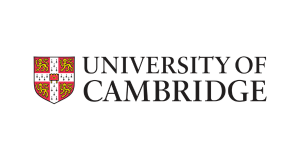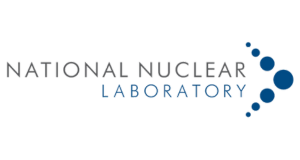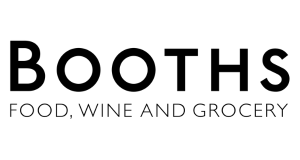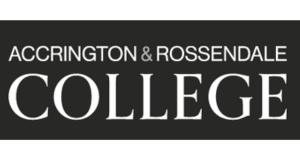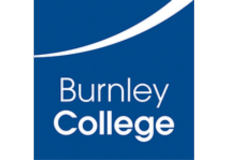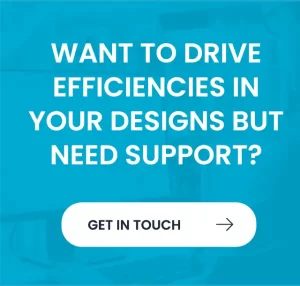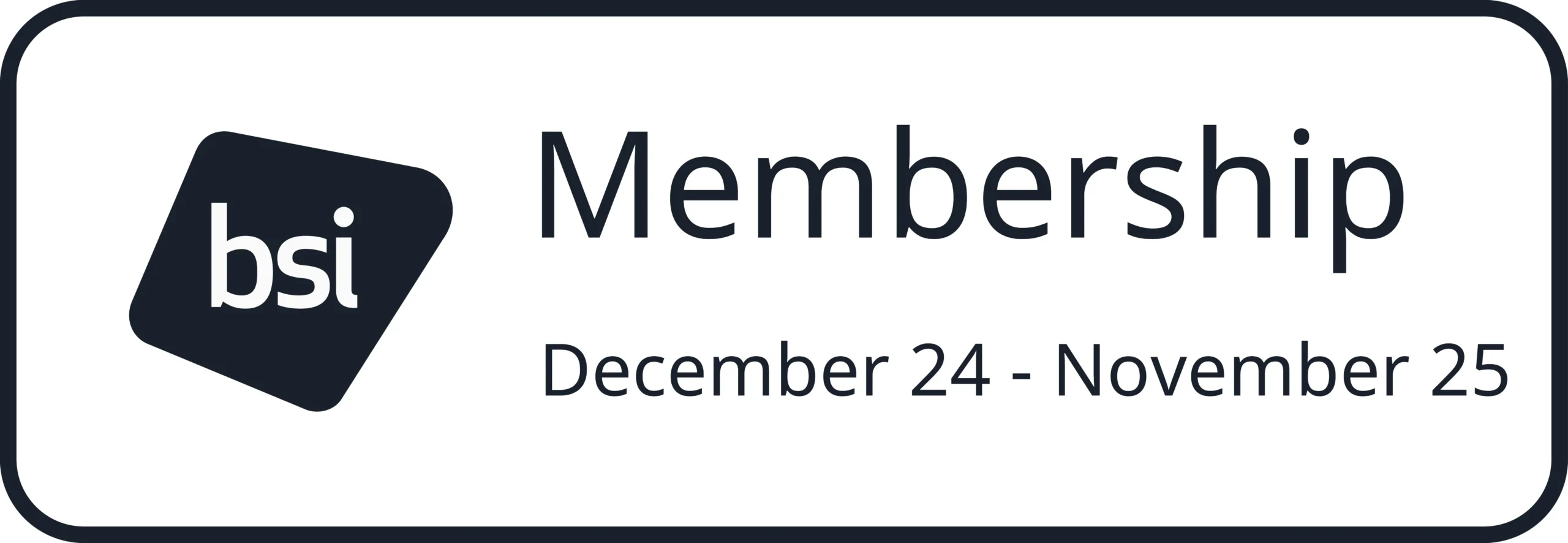Web Configurations
(‘ECIP’ electronic component information partners)
ZGS support configuration / Access
ECIP Service Configuration & Preferences
ECIP Mapping
ECIP Uasge and Expert insight
General Customisation
Application & Product configurations
QAT Quick access toolbar manipulation
Function Keys, Strokes & Macros
User-defined menus
Exporting and Importing
Dock-able panels and GUI insight
Library creation & Web Part download
Create an entirely new, empty library
Import standard Technology & Rule files
Use ECIP to download a part.
Explore, Edit and copy all the various elements of the downloaded part
Symbol Creation
Micro IC gate & power block creation
Create a Resistor and Capacitor
Create PWR and GND symbols
Pad & Padstack Creation
Create a range of PADS
Create a range of PADSTACKS
Review layer options and non-functional lands
Pad creation shortcuts – Expert insight
Footprint Creation using wizard
Create a QFN an 0402
3D model alignment
Power/ heat slug management
Alternate Footprints
Part Creation
IC & discrete devices
Define swappable pins
Review version control
Manipulate Part elements
User-defined attributes
Copying content between libraries
All device elements
Stack up information and Rules.
Schematic Entry
Application Configuration
Border Import
Template file creation
Grids & Zones
Part or Symbol Entry
Applying filters to the library search and saving per device type
Attribute visibility
Element selection criteria
Revision control
Connection entry methods
Bus connectivity
Inter/Intra sheet connections
Copying circuits
Hierarchical Block creation
Component Browser Mode
Filtering and Cross probe
Design specific attributes
Insight into Variants
Checking and Reporting
Understanding SCH DRC
BOM output configuration.
Drawing features
Understanding the Layer navigation
Board Outline Creation
Layout Area definition
Mounting holes/slots – best practice
Dimensioning
Layer/feature duplication
Placement & Distribution
Selection techniques
Understanding DRC modes
Defining and using Groups
Cross probe placement
Defining Placement obstructs
Reviewing placement Issues
Routing
Layer options & mapping
Routing configuration options
Basic routing
Differential pair configuration
Constraint Browser
Advanced routing & semi-automatic routing tools
Copper Floods
Via Stitching
Thermal connectivity manipulation.
Defining dynamic teardrops.
Test point addition.
Via span configuration for HDI tech
PCB DRC component & conductor focus
Understanding the dynamic DRC
Creating DRC reports
DRC approval options
Design Re-use
Import Alien data into your design and use back annotation
Re-use channels at PCB. Best practice
Create a library of PCB blocks
Mechanical Checking
Importing, Aligning and Rotating 3D data within our PCB editor
Changing 3D display modes
Understanding 3D collision notices
Checking for interference fits
Checking/measuring for specific clearance geometry from board elements to mechanical features
Checking of conductor elements to mechanical features
Collaborative Concurrent Design
Working with your fellow students you will complete a small design using the powerful ‘divided design’ tool. You will all see each other’s changes reflected in your design live on ‘the big screen’ as you work together.
Tricks and tips for successful collaborative design.
Please Note: Collaborative Concurrent Design is dependent on Network access/suitability if the course is external to Quadra Training Facilities.
Synchronicity checks
Sch versus PCB
Library versus SCH & PCB
Replacing/Updating devices
Legends and Graphical Items
Automatic Refdes distribution
Drawing ancillary text
DRC for Non-conductor Legend and Mask
Understanding the dynamic DRC for non-conductor elements
Drill table Addition Manufacturing output configuration
Gerber Configuration & Creation
Excellon Drill configuration & creation
ODB++ configuration & Creation
Standard Part List Export
Customisable Parts list configuration including Automatic insertion data.