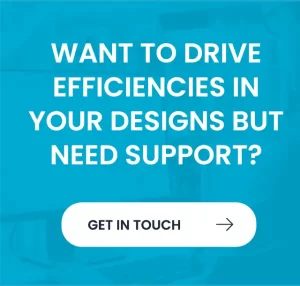Vault Professional Training
Accelerate your career growth by immersing yourself in Quadra’s intensive training on advanced Vault applications.

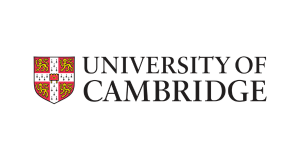



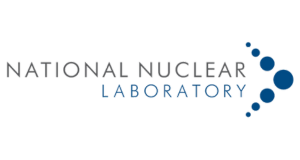























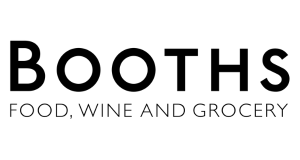






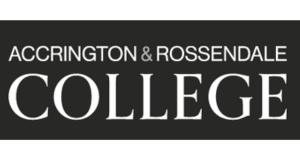








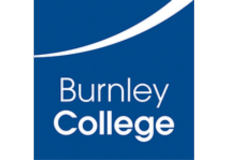
Discover the Course
Discover the fundamentals of professional efficiency with our Vault Professional Essentials Course, tailored for Autodesk Vault Basic users seeking advanced expertise.
Learn BOM, ECO processes, and software integration. Tailored for Autodesk Vault Basic users, this training solidifies understanding of item, BOM, and ECO features, with automated workflows. Delve into integration with Civil 3D, Revit, Thin Client, Active Directory, and Replication. Crafted for CAD users, this guide imparts essential Vault Professional skills in a concise one-day session (Vault Basic completed) or a two-day program (Vault Basic pending).
This course covers in-depth resources that focus on the advanced capabilities of Vault, particularly emphasising Bill of Material (BOM) management and the Engineering Change Order (ECO) process. This course is designed for users who are already familiar with Vault Basic and its document management features, aiming to expand their expertise into more specialised areas of data management.
Throughout the course, users will engage in hands-on practices that are structured to reinforce the application of items, BOMs, ECOs, and automated workflows. These practices are intended to provide a practical understanding of how to effectively manage and utilise these features within the Vault environment. Additionally, the learning guide covers integration scenarios with other Autodesk software, including Civil 3D and Revit, and explores capabilities like using the Thin Client, leveraging Active Directory, and setting up Replication solutions.
Topics such as working with items, managing change, administering Vault Professional, and generating reports are comprehensively covered, ensuring users can fully leverage Vault Professional in their projects and workflows.
For those interested in participating in this training, please review the following prerequisites to ensure you are fully prepared:
- You must have access to Autodesk Vault Professional 2022. This version is necessary to follow the practices and files demonstrated in this guide accurately. Note that older versions, such as 2021, may not be compatible, and updates released after 2022 might introduce features not covered in this guide.
- A solid understanding of Autodesk CAD programs is crucial. You should also have a practical knowledge of Autodesk Vault Basic and its document management capabilities. This background will enable you to grasp the advanced functionalities of Autodesk Vault Professional effectively.
- It is advisable to have familiarity with one or more of the following software products: Microsoft Office, Inventor, AutoCAD, Civil 3D, and Revit. Experience with these tools will enhance your ability to integrate Vault Professional into broader workflows and projects, making the learning process more efficient and impactful. This course is tailored to equip new users with the essential elements of using Vault, building on your existing skills to maximise your data management capabilities.
One day (if you have completed Vault Basic)
Two Days (if you haven’t completed Vault Basic)
Course Contents
Studying this course will provide you with a number of skills. From mastering your craft, to learning new skills, areas and topics. Our courses are structured by industry experts. Take a look at the timeline below to see what you will be learning in this course!
Sign Up
If you’ve gone through the course and you’re excited to join, we’d love to hear from you! Feel free to contact us for more details or, if you’re ready to dive in, just hit the Sign Up button below. We’re here to help and can’t wait to welcome you aboard!
Vault Professional Training Reviews