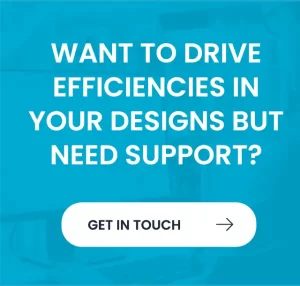Revit Fundamentals MEP Training
Start Revit Fundamentals MEP Training for comprehensive learning in essential tools and techniques for MEP design.

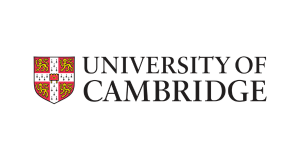



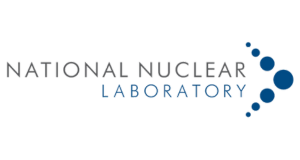























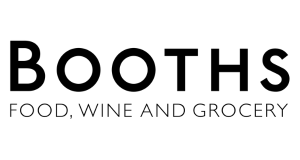






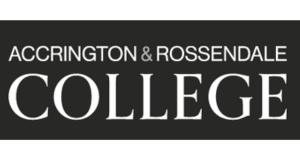








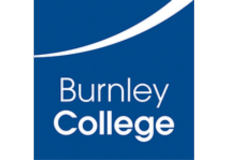
Revit Fundamentals MEP Training Course
Venture into the Revit Fundamentals MEP Training, a transformative three-day journey into Revit’s dynamic engineering modelling capabilities. Delve into the nuances of the user interface, mastering HVAC, electrical, and piping/plumbing components.
This course introduces essential tools for creating, documenting, and printing parametric models, suitable for both beginners and those wishing to advance their skills. A background in MEP engineering and familiarity with its terminology are recommended for optimal engagement.
In this course, participants will gain a solid foundation in using Revit for MEP projects. The training begins with an introduction to the Revit interface, setting up MEP projects with linked architectural models, and establishing levels and grids. Students will learn to navigate the project browser, manage views, and understand Revit families and components.
The course also includes basic sketching and modifying tools, copying and monitoring elements, and coordinating models. Participants will create HVAC analysis spaces, pipe and duct systems, and connect basic systems.
Advanced features such as automatic HVAC and plumbing layouts and electrical circuits with associated components are covered. Additionally, students will set up sheets, add dimensions, text, annotations, tags, schedules, and create detailed views.
Participants must meet the following requirements before enrolling:
- Understanding of Windows operating system and basic computer literacy.
- Access to Autodesk Revit 2024.0 is necessary for compatibility with the course guide. Note that future Autodesk updates might not be reflected in this guide, potentially causing incompatibility with versions like 2023.
- This guide teaches the basics of Autodesk Revit MEP. Users are highly recommended to have prior experience and knowledge in MEP engineering and its terminology.
- A standard three-button mouse is recommended for successfully completing the practices in this guide.
These prerequisites are established to guarantee that all participants are adequately prepared and can fully benefit from the advanced features taught in the course.
Three Days
Course Contents
Studying this course will provide you with a number of skills. From mastering your craft, to learning new skills, areas and topics. Our courses are structured by industry experts. Take a look at the timeline below to see what you will be learning in this course!
Sign Up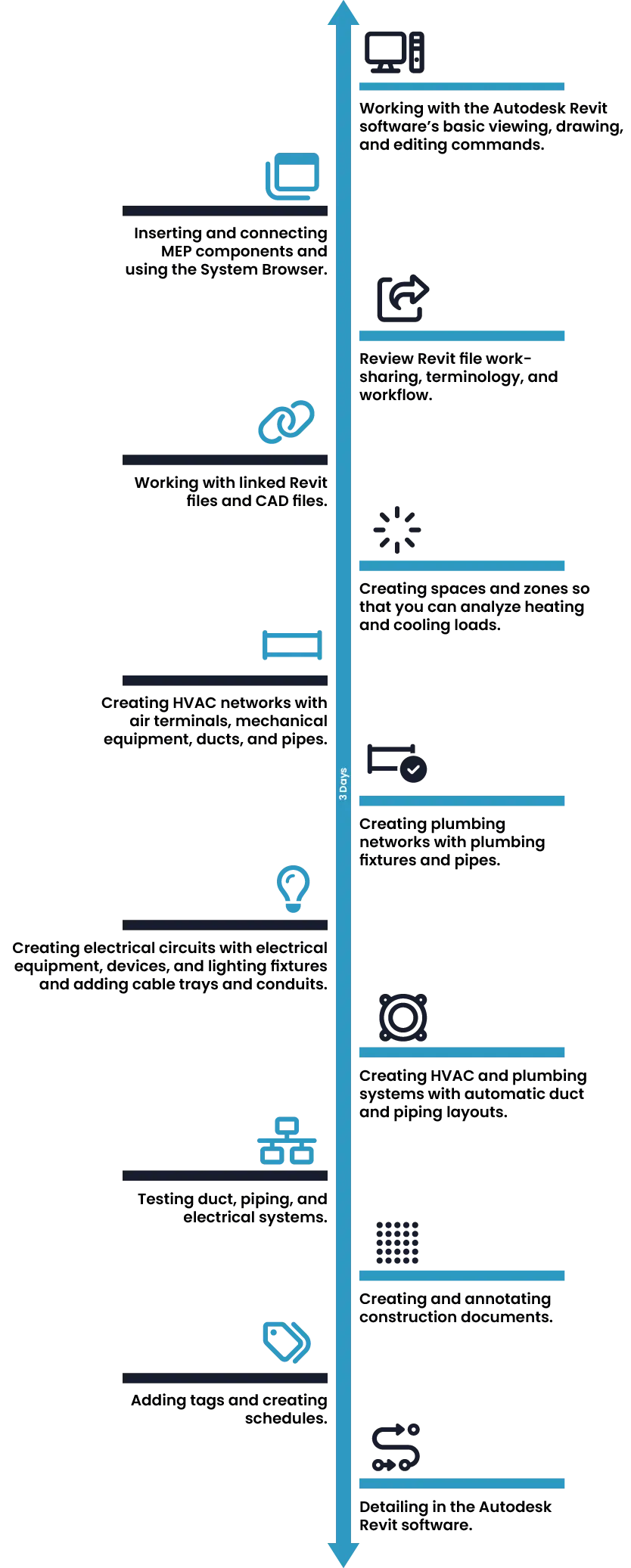
If you’ve gone through the course and you’re excited to join, we’d love to hear from you! Feel free to contact us for more details or, if you’re ready to dive in, just hit the Sign Up button below. We’re here to help and can’t wait to welcome you aboard!
Revit Fundamentals MEP Training Reviews