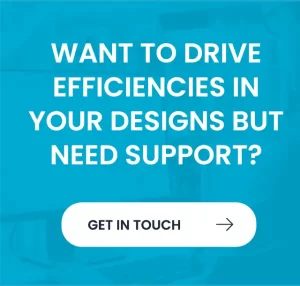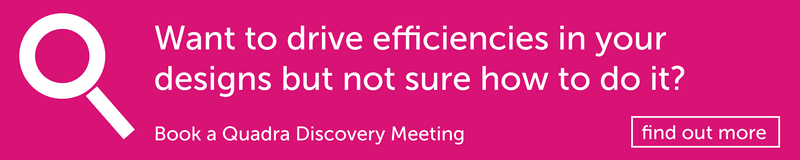As an architect, MEP or structural engineer, you have likely designed buildings, systems or structures using AutoCAD. There is an even better way to deliver design documentation, reduce inefficiencies, increase quality and improve collaboration. How? By switching to Revit software for building information modelling. And for those of you familiar with AutoCAD, let’s explore how Revit compares.
With Revit, you can work in Plan view, just like you are used to doing in AutoCAD. Revit enables you to layout your design quickly and accurately using temporary dimension and construction lines, similar to how you would work in AutoCAD. Because you are using intelligent building objects, they easily interact with other elements. Walls know to clean themselves up at intersections, and openings are automatically created for windows and doors when they are added…in a lot fewer steps.
And you draft in Revit just as you do in AutoCAD, but when drafting in Revit, you will gain additional efficiency benefits. One such benefit is the ability to automatically create your construction documentation directly from your building design floor plans.
That means you section views and elevations are generated automatically. You don’t have to create them manually like you do in AutoCAD.
When your design changes, the floor plans, sections, elevations, and even your schedules will automatically update together to reflect the modifications to your design. As you can see here, when you make a change to the door schedule, all views are updated.
Change it once, change it everywhere.
Dimensions and text can be added to your design in Revit, similar to the way you do it in AutoCAD. And views are added to sheets much in the same way how you would create layouts and viewports in AutoCAD….but easier. The bottom line: Revit helps you create construction documents more easily and more efficiently.
One of my favourite benefits in Revit, is that a 3D model is created while you develop your design plans, without any additional effort. 3D models can be used in a variety of ways, including communicating your design intent to Building Owners and even inclusion in RFPs to help you win more work.
Switching to Revit | Wouldn’t you rather show off your designs in 3D?
Navisworks enhances Revit to help improve the overall quality of your project. Navisworks enables effective identification, inspection, and reporting of interferences, or clashes, in a 3D project model before the project goes to the field for construction.
With a Revit to Navisworks workflow, you can combine a variety of different file formats and integrate them into a single model for better coordination. You’ll be able to better anticipate and help reduce potential clash and interference problems before construction, minimizing expensive delays and rework, and improving your overall project quality.
Check for clashes between MEP and structural elements to quickly identify issues. Get a report of all the clashes, assign tasks to the project team, and track their status. You can use the Switchback tool to see the same view in Revit, enabling you to quickly identify and resolve the clash.
Once the clash has been resolved, you can send the model back to Navisworks and any resolved clashes will be removed from the list. This benefit allows you to effectively coordinate with colleagues across the extended design team.
As we have seen, making the move to BIM with Revit can help you work more productively, collaborate more effectively, and produce higher-quality design. When you subscribe to Revit as part of the Autodesk Architecture, Engineering and Construction Collection, you’ll have access to other powerful, integrated Autodesk tools that enhance Revit. All in one place. Discover the benefits of BIM with the AEC Collection, from concept to completion.
Find out more about switching to revit here
For more information on making a move to Revit or Autodesk Collections contact michelle.holden@quadrasol.co.uk
For more information please contact us today!