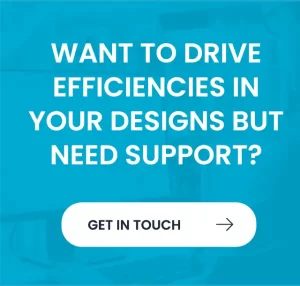What Is a CAD Manager and What Do They Do?
CAD managers as a whole are critical members of most design and engineering firms. But what exactly does a CAD manager do? It’s much more than you might expect.
CAD managers first emerged as CAD grew in influence and became more prominent in use throughout organizations. The need for a true CAD manager was readily apparent, and the role continues to evolve. Over the years and still today, CAD managers wear many and varied hats depending on the size of the company—whether it’s the combined roles of CAD drafter, IT department, and manager in a small-medium sized business (SMB) to a much more defined managerial role in a larger, corporate environment.
Wherever your organization lies on the spectrum, there are common threads to the job. Here, we’ll delve deeper into the role itself and how to achieve your own success as a CAD manager.
CAD Managers Manage, Right?
First and foremost, a CAD manager is a manager and, quite simply, has to be. You have to manage staff, projects, procurement of both software and hardware, plus the day-to day-output of the CAD function. This might even be combined with being the senior CAD drafter as well.
Regardless of a company’s size, the “manager” part of the title is crucial. So, there will always be the need for staff performance reviews, finding coverage for vacations, and the like. The managerial tasks will take up a great deal of time—and the larger the organization, the less time a CAD manager gets to spend actually doing CAD!
Any successful CAD manager will learn this lesson quickly: The art of good management is delegation. Delegate the nitty gritty CAD work to the CAD drafters while you do the manager “stuff.” You must also be very flexible. There will always be that engineer or architect who wants a last-minute change to a bunch of drawings on a Friday afternoon at 4:00 p.m. when the drawing issue deadline is 5:00 p.m.
Checking and Approval: Boring Is Good.
As the CAD manager, the final say-so for drawings going out of the drawing office is with you. You do the final check and approve, making sure that every drawing is legible, professional, and adheres to whatever standards are being used on that particular project. Everything has to be standardized.
It’s often joked that “boring is good” in the CAD fraternity. If all the drawings look the same and are standardized, it is a good thing. On a detailed level, you will be looking out for correct layering; linetypes; and annotation that is the right size, font, and, most importantly, correct and accurate.
There is nothing worse than seeing a bunch of mismatched drawings hit the CAD manager’s desk. This is where you need to build the CAD environment to be as functional and as profitable as possible. Not easy with the daily workload, but it must be done.
Get those CAD templates created, build the standard detail libraries, and get a layering naming/usage standard set up as soon as possible. Find out the current national and international standards needed for the organization and integrate them in to the internal standards, saving the need for multiple standards on projects. Align those standards into each project. You will not only save time and money, but also avoid the major repercussions of mistakes going out to others in the company or, worse of all, the client.
The One Man HR Department.
CAD managers often have to be a one-man HR department by interviewing potential new candidates for the CAD team. Here’s a neat little timesaver: Create a basic CAD test for each of them to do as part of their interview. Anyone can say they have used CAD before and put it on their resume. You can—and should—put them to the test.
I had the personal experience at a company that employed a graduate with two weeks of CAD experience for a very busy CAD department. This person could not handle the pace and left within 48 hours of joining, putting the CAD manager (in this case, me) back at square one. Use the CAD test as a guide to assess knowledge and technique, and then do the interview.
Your team should be competent and able to hit the ground running—not just on paper. They need practical CAD skills to back it up. Also, make sure there is a pass mark for the test so that you get the best CAD jockeys on your team. Autodesk Certification is also a great guide to check if they can walk the walk as well as talk the talk!
Herding Cats.
As a CAD manager, you need to know your team: what they can and cannot do with CAD, when they need vacation time, when they need support, when they need training. The list goes on. This can be like the proverbial “herding cats” analogy. You have to juggle, you have to be flexible, but also know your team. Learn their individual strengths, build on their weaknesses to help them improve. Make sure you schedule work to the appropriate CAD team member. Long-term work should go to the slower drafters, while tight deadline work is given to the faster drafters.
Don’t be afraid of wearing lots of different hats—it will happen. Plus, it will enhance your all-round knowledge and make you a better manager, not just of CAD, but also of your team. Always manage to the best of your ability, be knowledgeable, and most of all, be approachable. Don’t sit in an ivory tower looking over your empire. Be part of that empire and enjoy the experience!
The article is originally taken from Autodesk.co.uk