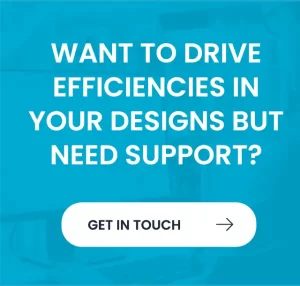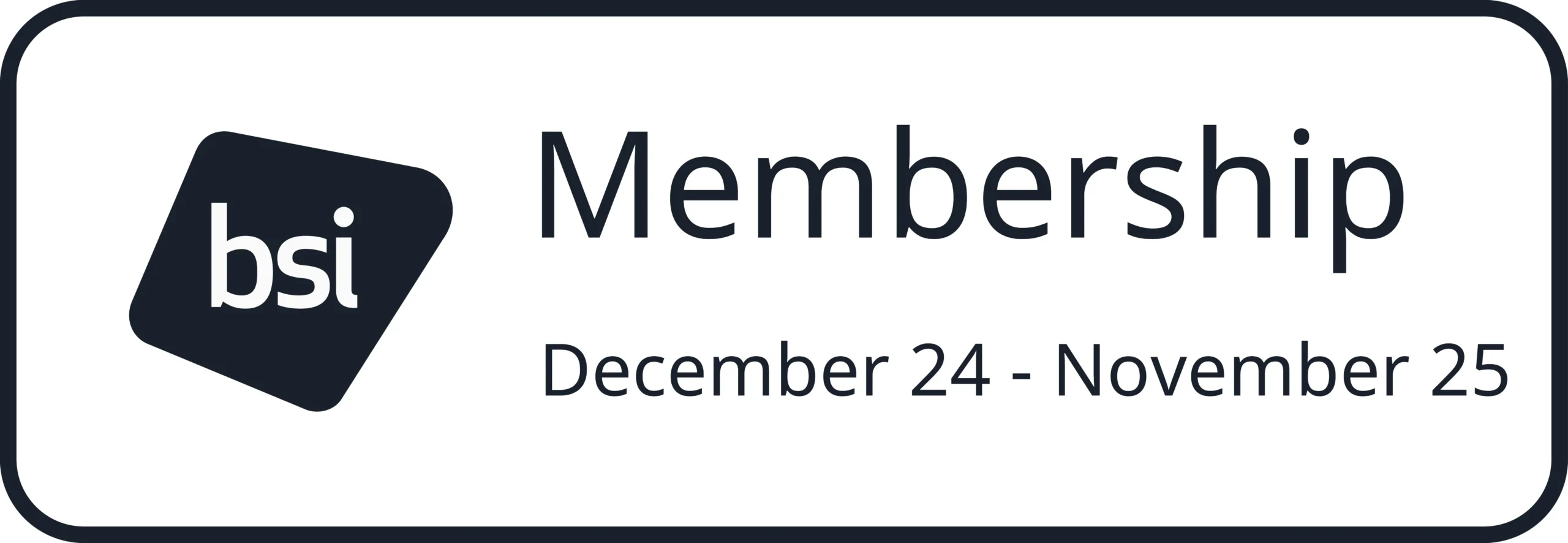LTspice

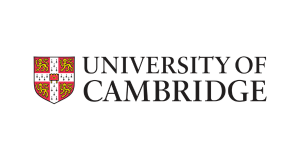



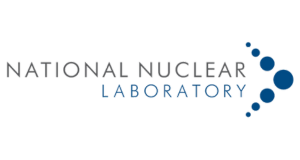























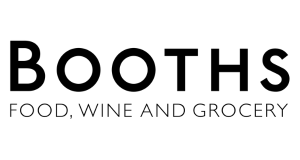






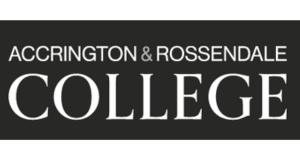








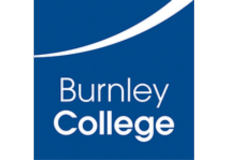
LTspice
Schematic Editor SPICE Controller provides enriched integration, as well as ideal facilities to explore design options while keeping your setup with your schematic.
LTspice Pricing
For more information please contact us today!
- Phone
Already have a licence and looking for a renewal quote? Click here
What is LTspice?
In our increasingly digitized world, analogue circuits show no sign of diminishing. Mixed analogue/digital designs are very common. Sensors, controllers and multimedia interfaces all include analogue circuits.
Traditionally, analogue analysis has been separate and tackled by specialists. There’s no substitute for expertise but keeping data in a different place is never a good idea—especially when there are engineering changes or enhancements.
With Schematic Editor SPICE Controller, you can set up simulation directly and that setup stays with your schematic design.
Once you are simulating with LTspice™, there is no substitute for experience and its extensive, freely available online information. But keeping the setup with your design data and closely linked to it makes tasks like AC analysis and corner case checking parts of a joined-up process.

Best-in-class analog simulation for your PCB designs
Schematic Editor SPICE Controller provides enriched integration, as well as ideal facilities to explore design options while keeping your setup with your schematic.
- Use the leading, proven analogue simulator LTspice™ while keeping key data with your eCADSTAR schematic
- The LTspice™ SPICE circuit simulation software is free to download and use
- Explore operating ranges and passive component values dynamically, even if you have not yet assigned production parts. Decide on the tolerances, wattages, etc. that you need to make your design both economical and robust
- Perform Monte Carlo analysis to check for random combined-effect issues that can put your analogue circuit’s performance out of specification, without the number of simulations getting unrealistically high.

Preserve and recall settings easily with built-in simulation control
You can simulate parts of your schematic or your whole design. It is usually more useful to focus on specific circuits. LTspice™ models have their own pin numbering conventions. As well as mapping to the correct pins to simulate components like transistors, diodes and operational amplifiers, you can override the values of passive components like resistors and capacitors. You can, for example, explore the effect of different bias levels, passive filtering or alternate independent voltage sources.

Simulate your analog circuits with powerful, industry-proven methods
Once you have set up the simulation parameters, you can save and re-use them for the same schematic. The simulation parameters are paired with the simulation netlist you generate, so they are valid only for that circuit. Once LTspice® simulation is running, you have all the facilities that it offers.
LTspice Key Features
- 6,000+
Delegates trained
- 1,326+
Manufactured Prototype PCBS
- 27,151+
Purchase Orders Raised
- 6,212+
PCB Designs Completed
- 2,221+
PCB Designs Fabricated
- 15,000+
Support Cases Dealt with
LTspice
Gold Autodesk Software Reseller for the mechanical and construction industries, sole UK reseller of Zuken’s PCB design software, eCADSTAR and Experienced PCB Design Bureau Specialists. We pride ourselves on our consultative approach to working with customers as their technology partner.